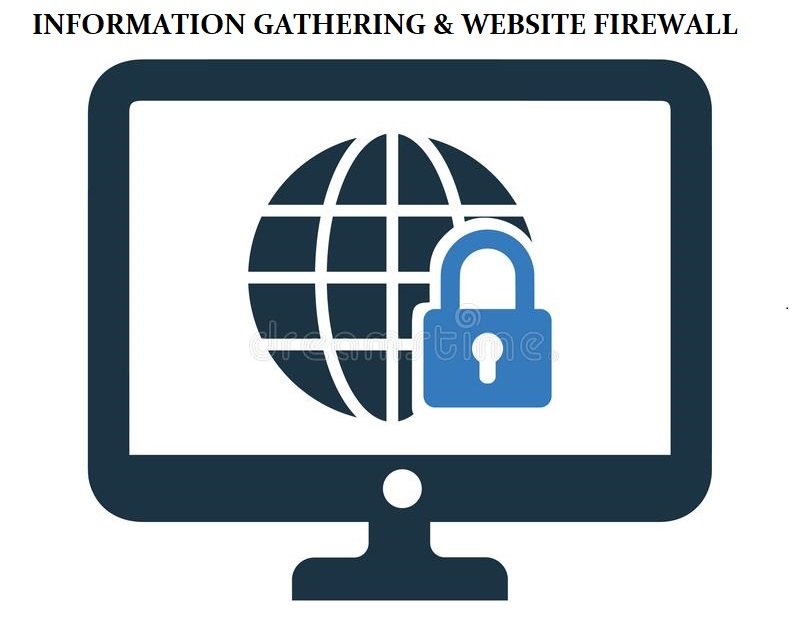
Are you looking for a tool that can help you in securing and protecting your blog or website from malware or any other threats? Then you are in the right place as we are going to discuss a tool that can help your website by providing safety and security protection.
Sucuri Site Check, sitecheck.sucuri.net is an OSINT tool that is itself a basic solution for web application security as it is among the most specialized WordPress security providers. The features and services include:
1. Website Monitoring
One of the key features available in the Sucuri Site Check is that it provides website monitoring features that help in removing all the dangerous malware, malicious codes, and infected threats from the websites and also helps in repairing the website if in case hack occurred.
2. Website Firewall
Just like a Strong Windows Firewall, Sucuri Site Check also provides a Website Firewall to protect the websites from any sort of attack, unwanted actions, unauthorized access and provides with the best safety & security measures required to make a Website environment completely secure for users.
3. Website Backup
An automated regular backup feature for website and associated files is a great feature of Sucuri which helps in protecting the data of users so that in case of emergency or crash, The updated data can be restored.
4. Update evaluation and Blacklist verification
Sucuri Site Check lets you evaluate if your plugins, tools & software of the website are up-to-date or not. Also, it helps in verifying if the website is been blacklisted by search engines like Google or Yahoo.
Other features of Sucuri.Sitecheck
Being an OSINT Tool, Sucuri SiteCheck is a website security scanner that can be used to perform reconnaissance on a website in order to identify any potential vulnerabilities or security issues. There are several reasons why someone might use Sucuri SiteCheck for reconnaissance:
- Automated scanning: Sucuri SiteCheck can automatically scan a website for a wide range of vulnerabilities, including malware, SQL injection, cross-site scripting (XSS), and more. This can save a lot of time compared to manually checking for these issues.
- Comprehensive coverage: Sucuri SiteCheck checks for a wide range of security issues, not just a single vulnerability. This allows for a more thorough assessment of a website’s security.
- Easy to use: Sucuri SiteCheck is user-friendly and easy to use, making it accessible to people with little to no technical background.
- Identify the malware and vulnerabilities: Sucuri SiteCheck can identify malware and other security issues that might be present on a website. This can help website owners and administrators take steps to remove the malware and fix the vulnerabilities.
- Free version: Sucuri SiteCheck also offers a free version, which can be used to scan a website and identify any potential security issues.
- Monitor website’s security status: Sucuri SiteCheck also offers a paid subscription service, which allows website owners to monitor the security status of their website on a regular basis. This can help identify and resolve new security issues as soon as they arise.
Overall, Sucuri SiteCheck is a useful tool for performing reconnaissance on a website as it can automatically scan a website for a wide range of vulnerabilities, comprehensive coverage, easy to use and also offers a free version.
HOW TO USE SUCURI SITE CHECK FOR INFORMATION GATHERING OF A WEBSITE?
Step 1
Go to Url https://sitecheck.sucuri.net

Step 2
You will see a text field labeled Scan Website near a Green Button labeled the same.

Just enter the URL of the website there and press Scan Website, It may take up to a minute or two
Step 3
The report will be generated on your screen, you can browse for more details and issues given there, details like directory structure, plugins involved and objects used can help you to understand the website structure and issues related to malware or malicious code can help you to identify what’s wrong with your website.




This wonderful tool can easily be used by beginners as well.








